Everyone who plans events knows how hard it can be to choose potentially suitable venues, compare them one to another, and as quickly and easily as possible decide which one to choose.
Specialized web portal for event planning, SEEmice.com, developed a tool that can simplify this task. Now every event planner can create his/her personal online working space for event planning.

Planners usually analyse dozens of offers when planning an event. Some analyse data from web sites, some information received via e-mails and phone calls.
They need to single out the ones that meet the demanded criteria, and create a shortlist.
Typically, they’ll present it to their supervisors or board of managers, and then have to argue their reasons for selecting certain venues.
All of that can become a pretty big mess of information and documentation. For all that reasons, online working space for event planners was created on SEEmice.com.
We’ll talk with Ms Svetlana Gavric, SEEmice.com Corporative Communications Manager, and receive direct information on how to use this feature / service / tool.
1. How to create an account?
On the SEEmice.com, there is a LOGIN option in the upper right corner.
Click on the LOGIN option opens up a window where you can sign in, if you already have a user’s account.
If you don’t have the account, you can create one simply by choosing the “Register on the SEEmice.com” feature.
A registration window shall open up, and you can fill in your basic data, and enter a password you are going to use for login onto your account.

2. In few words, how can one use working space for event planning on SEEmice.com and what exactly is it for?
Online working space for event planning is a tool that assists you when choosing the suitable hotel or event venue.
Namely, there are options that enable event planners to create several events they are planning at the moment.
Simply by registering and creating user’s account, event planners can add a potentially suitable hotel or event venue for each of their events.
For every particular event, planners can add potentially interesting hosting hotels. Later on, those hotels can be compared by all significant criteria, what facilitates the selection of suitable venues.
Also, planners can mark every completed event, make notes for each one, enter the impressions on how things went by, how many participants were there, and also the reviews on the hotel and its service… all the details that are important to an event planner.
Practically everything event planners write down in their notebooks, they can find online, available at any moment, with clear, clean-cut information, and the possibility to compare venues.
Naturally, a complete history is saved for each account within the MY SELECTION option.
3. How to add possibly suitable hotels?
Creating the user’s account opens up your personal event planning space.
You can enter events you are planning; add hotels and event venues you have, prior to that, added to your “FAVOURITE” list for each event.
Also, you can find “Add to MY CHOICE“ option beside every hotel listed in the Hotels category.
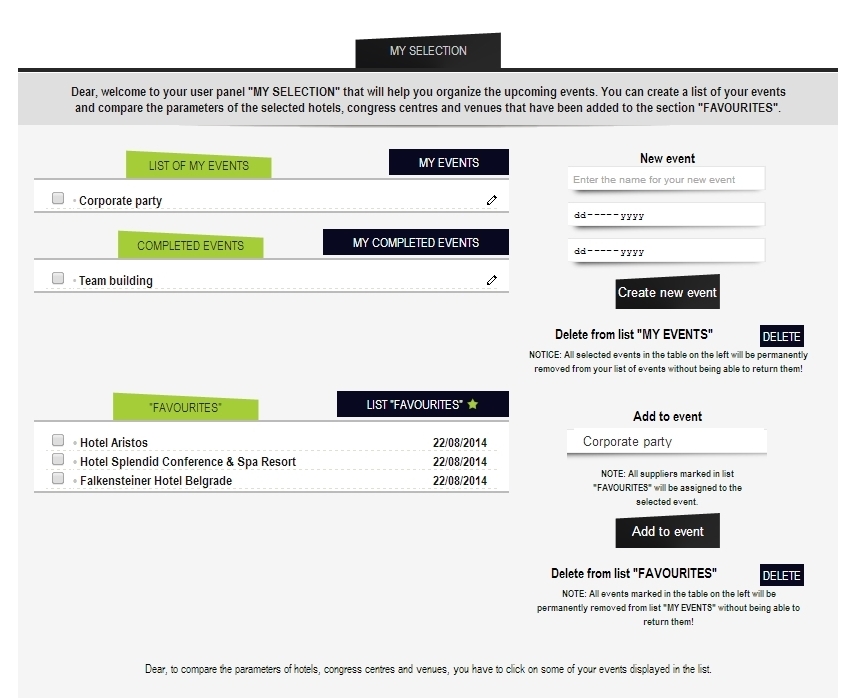
That is one more way to add a hotel or event venue to an already created or new event.
4. So, how is the selection of the best suitable hotel made easier?
Clicking on the particular event you are planning opens up a list of hotels and event venues you chose as possibly appropriate.
The next step that greatly eases the job of every planner is the possibility to compare all the selected hotels / venues for the particular event.
Planners can simply select all the venues they wish to compare, and click the COMPARE button.
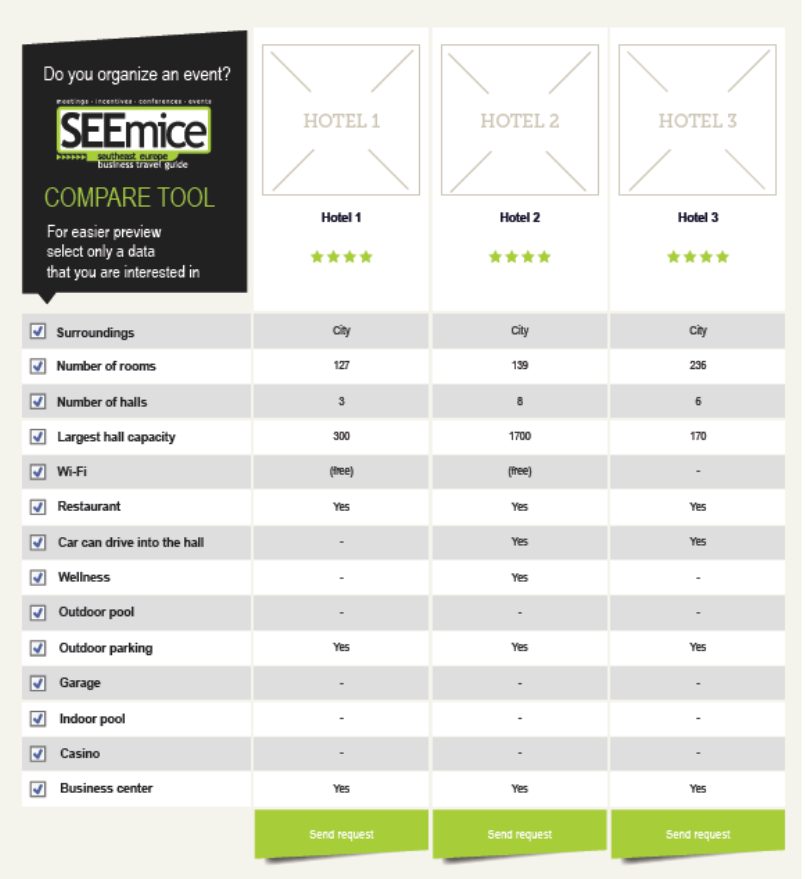
Clicking on that option opens up a list of all selected hotels, and one can see a comparative overview of rooms, conference rooms, hall capacities, various offerings and other relevant parameters for every hotel.
The advantages of each hotel are perceived, and the one that meets the demanded criteria for the particular event can easily be selected.
























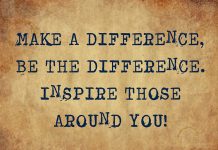














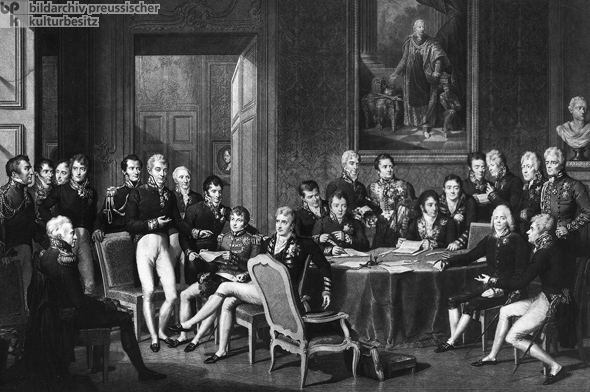

 Srpski
Srpski English
English